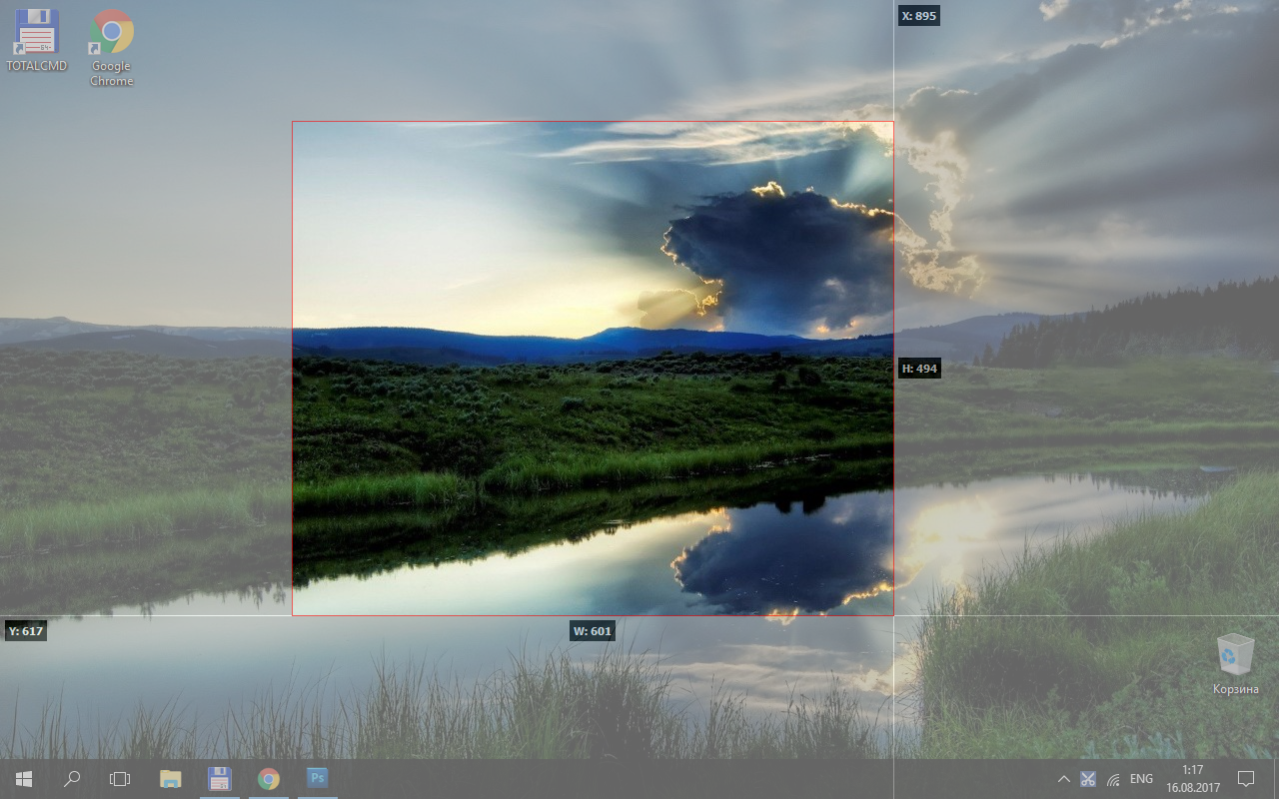Screen scissors 2.6.0.1566
Free Version
Publisher Description
Screen scissors - one of the most simple and convenient programs for quickly capturing screenshots. Allows you to take snapshots of selected areas of the screen. You can draw at once in the selected area. For example, to highlight something, drawing arrows, fill in the areas you do not want to show, make notes and other drawings. There is a possibility to erase painted. Features: 1. a snapshot of the selected area of the screen; 2. drawing directly in the selected area; 3. autostart with the operating system; 4. work in the background from the notification area (system tray); 5. saving a screenshot to a file in the following formats: BMP, GIF, JPEG, PNG; 6. saving the screenshot to the clipboard; 7. download the screenshot to the Internet with the receipt of the URL; 8. display the size of the screenshot; 9. work with multiple monitors; New! 10. highlighting the last screenshot made when opening the catalog with screenshots; New! 11. animation icons in the notification area (system tray) while capturing the screenshot. New! Advantages of the program: 1. multilingual interface (Russian, English); 2. portability (the program does not require installation) and can work with any USB flash drive; 3. saving program settings to *.ini-file; 4. 32-bit (x86) and 64-bit (x64) versions; 5. a minimalistic and intuitive interface.
About Screen scissors
Screen scissors is a free software published in the Screen Capture list of programs, part of Graphic Apps.
This Screen Capture program is available in English, Russian. It was last updated on 23 April, 2024. Screen scissors is compatible with the following operating systems: Windows.
The company that develops Screen scissors is Igor Yanovich. The latest version released by its developer is 2.6.0.1566.
The download we have available for Screen scissors has a file size of 2.10 MB. Just click the green Download button above to start the downloading process. The program is listed on our website since 2020-02-20 and was downloaded 208 times. We have already checked if the download link is safe, however for your own protection we recommend that you scan the downloaded software with your antivirus. Your antivirus may detect the Screen scissors as malware if the download link is broken.
How to install Screen scissors on your Windows device:
- Click on the Download button on our website. This will start the download from the website of the developer.
- Once the Screen scissors is downloaded click on it to start the setup process (assuming you are on a desktop computer).
- When the installation is finished you should be able to see and run the program.